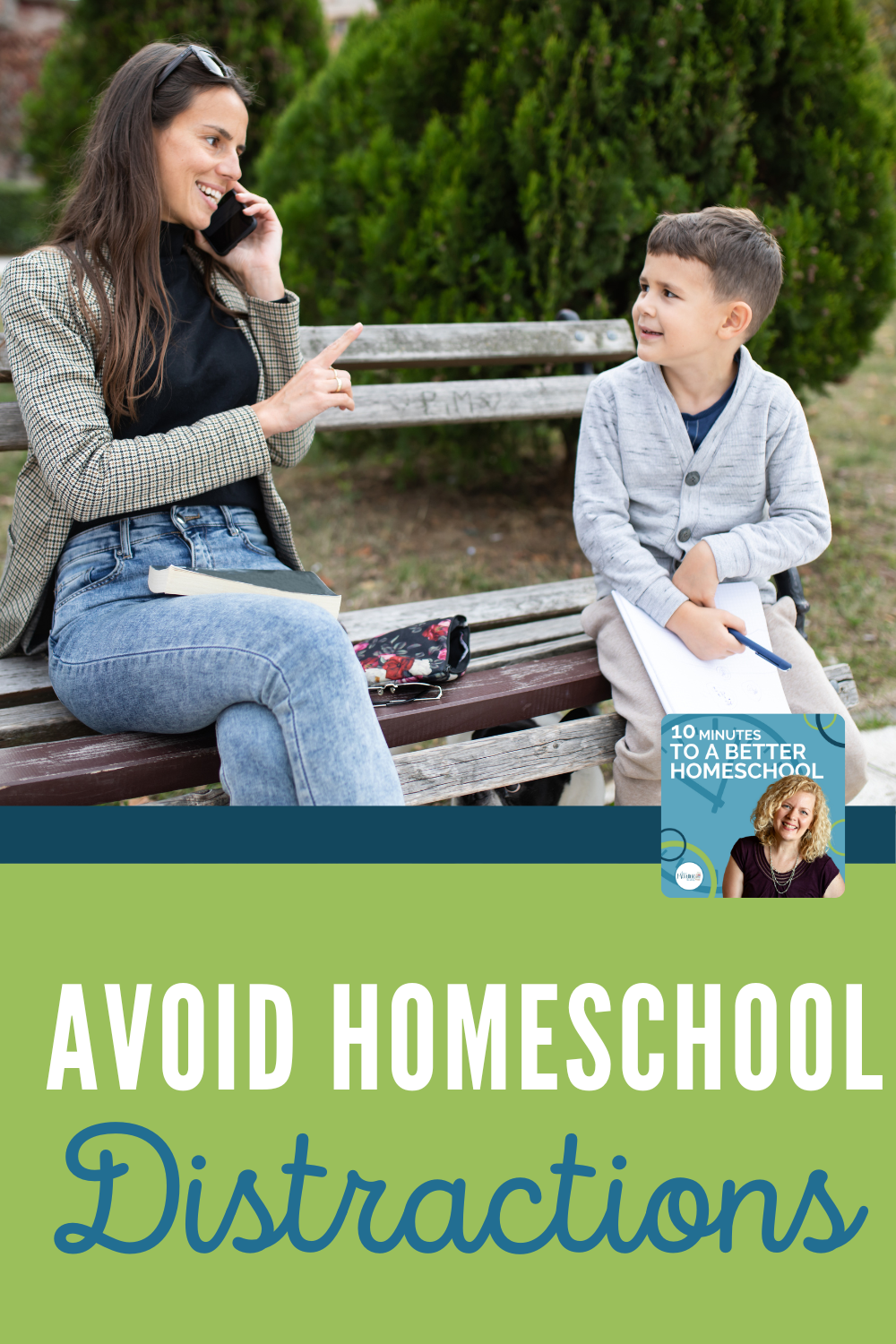There is a good chance I will step on a few toes today. I’m ok with that. Because there was a time that this would have stomped all over my toes. I’m speaking from experience here.
Your cell phone is a significant problem in your homeschool day.
Why our cell phones might be distracting us from our homeschooling
Let’s tick off the reasons we might offer — why our phone must be in the room with us.
Maybe you:
- have someone you must be available to (the husband, a relative, a college teen) at all times
- use it as a tool to do things in my homeschool like play music or audiobooks, so it must be close at hand
- need it to connect with other moms because you’re isolated all day.
Look, there is truth to all of these.
And then your cell phone is also why your school day started after 11.
Or you lost the kids sometime after the math worksheet.
Or you cut the day short… again and just told everyone to play.
I used to struggle with this problem (and very quickly could again), making me especially qualified to offer the following advice.
Listen to the Podcast:
Tips for reducing cell phone distraction in your homeschool
Here are some things you can do to reduce cell phone distraction in your homeschool.
Place your phone out of sight – Instead of having your phone in front of you, put it in a drawer or another room. That way you won’t be tempted to look at it.
To still get notifications you need replace your phone with a smaller device like a smart watch or Fitbit.
For the longest time, I wore a Fitbit Alta that showed me the number when the phone rang so I could see who was calling and just enough of a text to know if it was important.
Now I have an Apple Watch and it is a godsend. I have only the most important notifications turned on and I know at a glance if the person on the other end must have my immediate attention. If not, then the phone stays in the other room.
Can’t afford or don’t want the additional technology?
- Rubber band an index card to the front of the phone screen. On it write a reminder to yourself about your homeschooling vocation. Then, only unwrap it to check your phone at the top of every hour.
- If you need a device for videos or audio books in your school day consider using a laptop or a home speaker system for playing the media.
- Turn off notifications by using a custom focus setting – this is the easiest way to reduce the number of distractions coming from your phone.
- Set up special sound notifications for your highest priority contacts — the ones you simply must answer. Then remind them of your sacred homeschool hours (see above) and the definition of emergency.
- Set specific times for using your phone. Give yourself specific times when it’s okay to use your phone, and stick to those times.
- I like to use an alarm (or two) to warn me when my cell phone time is coming to an end.
- Finally, give yourself a reward when you succeed in not being distracted by your phone.
At the end of your school day, set aside a few minutes to enjoy your favorite social media, podcasts, or games (mine is Candy Crush) guilt free. There is nothing wrong with a few unproductive minutes in our days.
We are grown women. A pocket-size device cannot control our behavior without our explicit permission. It’s time we stop giving that permission and reclaim the homeschool days we desire.
This isn’t easy. This won’t be popular. But we can do it.
Watch on YouTube:
Get more help eliminating distractions from your school day
Here’s how you get help. In our Homeschool Consistency Bootcamp you can make the mindset shifts needed to fix your consistency problems for good.
You’ll learn more tools you can use to eliminate problems like cell phone distraction and get the coaching and accountability you need to be consistent, get your kids on board, and bring ease to your homeschool days.
We’ll have a video course, daily accountability texts, weekly check-ins, and a proven solution to your consistency issues. Find out more here.
- Homeschooling Boys with Durenda Wilson - April 12, 2024
- What About Lab Sciences? with Dr. Moon - March 29, 2024
- Can I Teach Everything My High Schooler Needs to Know? - March 15, 2024
Leave a Rating or Review
Doing so helps me get the word out about the podcast. iTunes bases their search results on positive ratings, so it really is a blessing — and it’s easy!
- Click on this link to go to the podcast main page.
- Click on Listen on Apple Podcasts under the podcast name.
- Once your iTunes has launched and you are on the podcast page, click on Ratings and Review under the podcast name. There you can leave either or both!