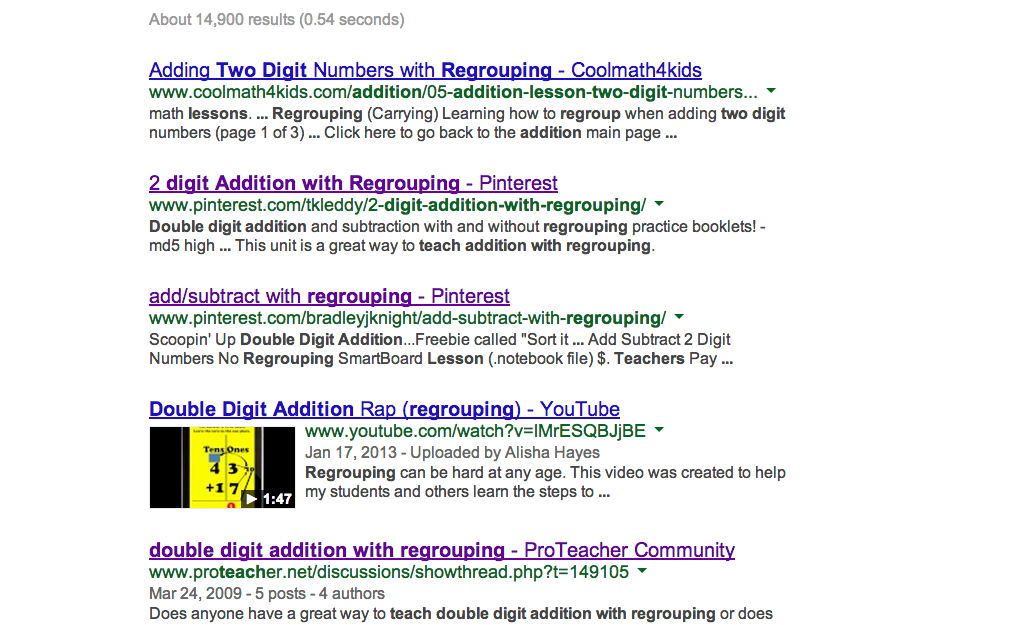I have been chatting with a friend who wants to start her own blog. This is fun for me, because I have been making quite a few changes around here on this blog, and I always get geeky-focused on research and chatting up my favorite-topic-of-the-moment.
She’s currently working on choosing a blog title and URL.
Me: “Did you google ‘How to pick a great blog title?'”
Her: “No, I have been googling titles, but I never thought to search for that!”
Me: “Oh yeah, you will get four or five articles at the top of the search that tells you exactly how you should do it. Then you will just need to pick the best advice to follow.”
And she went off to happily try to pick a title and URL, and I went off wondering if searching the Internet was frustrating for others on a regular basis. So I asked someone else, and she confirmed that it was usually pretty frustrating. Yeah, we can’t have that.
I am no expert by any means, but if you struggle finding the search results you want as a homeschool mom, here are a few tips and tricks that might help you out.
1. Use a longer search phrase.
Search engines tips will tell you to keep your search as broad as possible, but many times actually being more specific will return better results.
Let’s imagine that you are teaching your child double digit addition with regrouping and for some reason (has to be that curriculum, because it is certainly not genetics or the abilities of the teacher) the child in question is struggling. So you go searching for some help.
If you search “double digit addition with regrouping” this is what you get.

Now if we search “how to teach double digit addition with regrouping” then we start getting some things that can be more helpful.
We get one of the same sites from before (Coolmath4kids.com) which actually does teach how to do it, a couple of Pinterest boards full of teaching ideas, a YouTube video, and a conversation from a teaching forum. We’ve moved past the worksheets and into some information that might be useful.
The “how to” search is absolutely my favorite kind of Internet search — how to roast garlic, how to write a book review, how to add a pin button to your blog photos, how to teach someone to tie their shoes. Try it!
2. Add “for kids” to your searches.
I find that I get better search results for homeschool topics if I add “for kids” to the end of my searches.
So if we are studying the Magna Carta and I do a search…
I get a number of copies of the article from government archives and Wikipedia. Not exactly compelling reading for my third grader.
Now let’s change the search up and try “Magna Carta for kids”
Ah, that is better. These websites are much more approachable for our target age group.
A number of sites explain the document in language easy for kids to understand and one even discusses talking with kids about how the Magna Carta was a way the English nobles dealt with a big bully, the king — something most kids can relate to.
And now you could combine tips one and two with “How to teach the Magna Carta for kids.”
This pulls up many of the same options before, but there is one jewel in the third spot that offers lesson ideas that look promising. Love it!
3. Narrow your results
I’ve recorded the National Figure Skating Championship and have been watching it over the past few nights after the kids are in bed. My husband remarked last night that there was a controversy surrounding the ladies outcome (go figure — sorry, couldn’t help myself).
Off to Google I went. I searched “US ladies figure skating,” but when the results came up (because that is a HUGE topic), I clicked on the word NEWS at the top to be sure I got the most current and relevant news and not information about Peggy Fleming from 1969.
Sure enough, the story I was looking for came up right on top.
You can narrow your search by web, maps, shopping, news, or click on more for a host of other options.
I also find this helpful when I am looking for diagrams or photos to show the kids. “Shield Volcano” and a click on “images” brings me exactly the photos I want without having to click from web page to web page. The image search is also handy when you are studying an artist.
4. Get to know your search engine of choice.

The page on How Search Works is especially interesting, if not more than a little geeky. And the Playground is just plain fun, with an archive of Google Doodles and the “A Google A Day” trivia game.
Google even has an For Educators section with lesson plans and A Google A Day challenges for students.
5. Have a little fun with it
OK this is not so much a tip as it is something really cool. Enjoy these nifty Google features. And try them; they really work!
Now it’s your turn. Share your favorite search tips and tricks in the comments!
Part of the Homeschool Showcase. Find more useful homeschool ideas here.
- Homeschooling Boys with Durenda Wilson - April 12, 2024
- What About Lab Sciences? with Dr. Moon - March 29, 2024
- Can I Teach Everything My High Schooler Needs to Know? - March 15, 2024