
[socialpug_share]
Jamie from The Unlikely Homeschool is all about eclectic homeschooling. With her multiple-year scope in hand, she likes to poll her kids to determine what they will study each year.
A planner who never stops planning, Jamie has some great insights on gaps, teaching boys, and letting kids be kids — even if they are homeschooled.
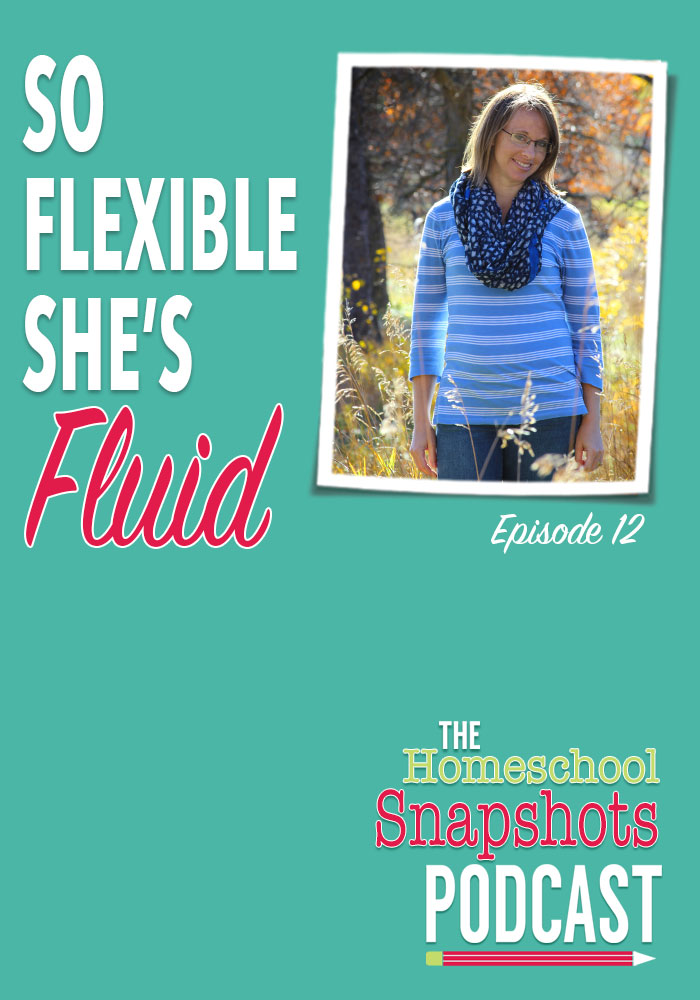
Listen to the podcast
Links and resources from today’s show:
- Sarah, Plain and Tall
- Rabbit Hill
- Healthy at Home: Get Well and Stay Well Without Prescriptions
- Truth Guards – Jamie and her husband’s adventure group for fathers and sons.
- Teaching Boys and Other Kids Who Would Rather Build Forts All Day
- American Village – The field trip spot Pam talks about in the intro to the show.
- The Unlikely Homeschool – Jamie’s blog and social media channel links.
Sponsored By All About Learning Press
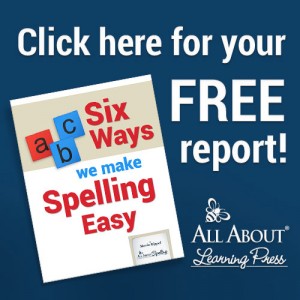
This episode of The Homeschool Snapshots Podcast is sponsored by All About Learning Press, one of our favorite homeschool companies.
All About Learning publishes All About Spelling and All About Reading — these are the reading and spelling programs we use in our home.
In fact this year we are using four different All About Learning programs. I love the programs because of their ease of use and the beautiful, clever phonetic readers. My kids adore the Ziggy puppet and the fun games and activities.
Ways to Listen to The Homeschool Snapshots Podcast
Podcasts are radio shows that you can listen to at your convenience. You don’t have to have an iPod or smart phone to listen.
- Listen right here on the blog. Click through to the site and click the little play button in this post.
- Listen on your smartphone, iPad or iPod Touch. Subscribe via iTunes or Stitcher. I show you how to do that here.
- Subscribe to get updates. If you would like to receive our weekly newsletter, which will notify you whenever new episodes are released, you can subscribe right here.
If you are interested in leaving a rating or review for the podcast in iTunes — thank you!
Doing so helps me get the word out about the podcast. iTunes bases their search results on positive ratings, so it really is a blessing — and it’s easy!
- Click on this link to go to the podcast main page.
- Click on View in iTunes under the podcast cover artwork.
- Once your iTunes has launched and you are on the podcast page, click on Ratings and Review under the podcast name. There you can leave either or both! Thanks so much.
Feel free to leave a comment or question for either Jamie or me. We would both love to hear from you!
- Juggling Big Life Changes and Homeschool - June 17, 2025
- Which Homeschool Schedule Actually Works for You? - June 3, 2025
- How to Keep Homeschool Consistent When Life Isn’t - May 20, 2025
