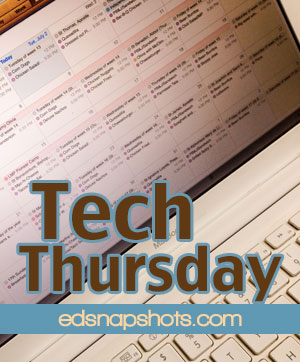
One of the things that makes learning memory work so enjoyable for us is using pre-recorded songs. I have one auditory learner in particular who could probably learn the entire dictionary if it were set to the right music. So we listen to memory work a lot.
One of the tools I use to make this easy for us is to create memory work playlists in my iTunes program. Then I transfer those lists to my iPhone and either play them from my wireless speaker or by using an auxiliary cable
plugged into my van radio.
I thought it might be helpful to show you how I build those memory work playlists.
Read the rest by clicking here.
I am taking Tech Thursday on the road today. Jump on over to visit Candace at His Mercy is New to see how to make your own iTunes playlist for memory work.
While you are over there be sure to check out Candace’s free Memory Work Made Easy resources. She gathers a poem, a hymn, and a scripture for each month and provides printable copy work, a printable version of the poem suitable for hanging, and YouTube links with a number of different versions of the hymn and poem where available. It’s a fantastic resource.
- Homeschooling Boys with Durenda Wilson - April 12, 2024
- What About Lab Sciences? with Dr. Moon - March 29, 2024
- Can I Teach Everything My High Schooler Needs to Know? - March 15, 2024
